To buy hosting for WordPress, select a hosting provider and choose a plan that suits your needs. Complete the purchase process by providing payment and domain information.
Embarking on your WordPress website’s journey begins with picking the right hosting provider. This foundational step is crucial for performance, security, and the ultimate growth of your site. Users typically seek hosting solutions that offer a seamless WordPress installation, robust uptime, and competent customer support.
Your chosen hosting should ideally balance cost-efficiency with a suite of features designed to enhance your website’s functionality. With a myriad of options available, research is key in identifying a hosting service that not only aligns with your budget but also scales with your evolving online presence. Once you’ve zeroed in on the ideal provider, a straightforward signup process will set the stage for you to start building your WordPress site. Remember, investing time in choosing the right hosting pays dividends in your website’s long-term success.
Understanding Your Hosting Needs
Embarking on the journey of creating a WordPress website requires you to make a critical choice early on: selecting the right hosting service. Your choice can profoundly impact your site’s performance, security, and even search engine rankings. To demystify the process and help you make an informed decision that aligns with your needs, let’s delve into assessing your website requirements and understanding the technical specifications vital for your WordPress hosting.
Assessing Your WordPress Website Requirements
Before you start browsing through hosting packages, it’s essential to evaluate what your WordPress site demands. Consider these key factors:
- Scale of Your Project: Are you crafting a personal blog, a bustling online store, or something in-between?
- Expected Traffic: Sites anticipating high traffic require robust hosting to maintain performance during peak times.
- Content Volume: Heavier sites with lots of media will benefit from hosting solutions with ample storage and bandwidth.
- Interactivity: Interactive features may need advanced hosting capabilities.
Evaluating these aspects will help tailor your hosting choice to the unique needs of your WordPress site.
Determining Technical Specifications For Hosting
Once you understand your website’s requirements, it’s time to pin down the technical specifications. These are crucial for ensuring a smooth and efficient WordPress experience:
| Specification | Details |
|---|---|
| Uptime | Look for a host with a high uptime guarantee to ensure maximum availability. |
| Speed | Opt for hosts with fast server performance to reduce page loading times. |
| Storage | Choose a plan with ample storage to accommodate your content. |
| Bandwidth | Ensure the hosting offers sufficient bandwidth for your expected traffic levels. |
| Security | Consider hosts that provide SSL certificates, backups, and other security measures. |
| Support | Choose a host with reliable customer support for technical assistance. |
Your website’s performance, security, and user experience hinge on these technical specifications. Selecting a host that meets or exceeds these requirements will ensure a robust foundation for your WordPress site.
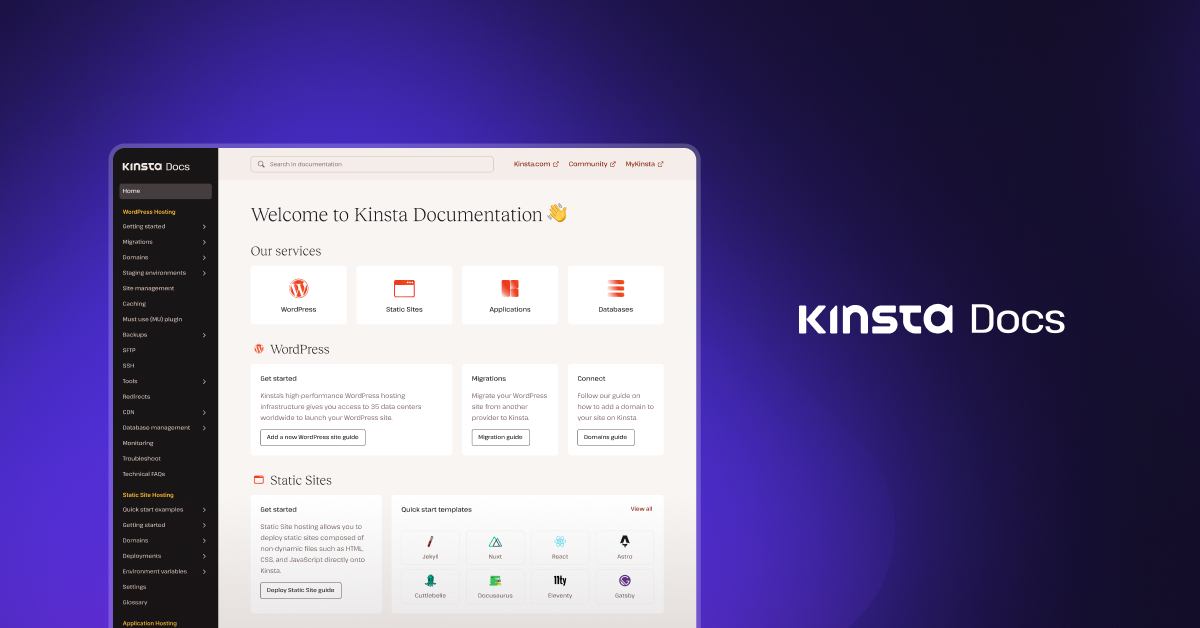
Credit: kinsta.com
Researching And Comparing Hosting Providers
Choosing the right hosting for your WordPress site is like finding a home for your digital content. It’s where your website lives and thrives. With countless hosting options available, it’s crucial to invest time in researching and comparing providers to find the perfect match for your needs. Let’s dive into how you can evaluate their offerings to optimize the performance and ensure robust support for your WordPress site.
Evaluating Uptime, Speed, And Performance
Uptime, speed, and performance are the cornerstones of a successful WordPress site. These factors directly affect user experience and search engine rankings. Look at the following points:
- Uptime Guarantee: Seek providers promising 99.95% uptime or higher. This equates to less than 4.5 hours of downtime per year.
- Speed: Test the provider’s speed. Tools like Pingdom or GTmetrix can offer insight into their site loading times.
- Server Resources: Assess the server specifications. More RAM and better CPU can handle traffic spikes and complex processes efficiently.
- Content Delivery Network (CDN): Determine if they offer or support CDNs to accelerate content delivery globally.
- Advanced Caching: Check for built-in caching solutions to enhance the speed and performance of your WordPress site.
Analyzing Customer Support And Service Level Agreements
Exceptional customer support and solid service level agreements (SLAs) are vital for maintaining your website’s health. Consider:
- Support Channels: Ensure the hosting provider offers multiple support channels, such as live chat, phone, and email.
- Response Time: Verify their average response time. Providers with quick and efficient support are more reliable.
- Knowledge Base: Look for an extensive knowledge base or community forums that can help you with troubleshooting.
- SLAs: Review the service level agreements for details on uptime, compensation, and problem resolution policies.
- Customer Reviews: Browse customer feedback to gauge the quality and consistency of their support services.
Selecting The Best Hosting Plan
Choosing the right hosting plan is a critical decision for any WordPress website owner. It affects your website’s speed, uptime, and scalability. With a myriad of options available, it’s key to understand which hosting solution aligns perfectly with your needs. Let’s delve into different hosting options and what they bring to the table.
Exploring Shared, Vps, And Dedicated Hosting Options
Shared hosting is often the most cost-effective choice for beginners. Think of it as renting an apartment in a large building; you share resources like water and electricity (in this case, server resources) with others. It’s suitable for small websites with moderate traffic. You enjoy the perks of a low-cost solution but must consider potential performance issues during traffic spikes due to the shared environment.
- Cost-effective for startups and small blogs
- Easy to set up with pre-configured server settings
- Access to cPanel for managing your website
VPS hosting, or Virtual Private Server hosting, provides a middle ground between shared and dedicated hosting. It’s akin to owning a condo. While you’re still in a shared structure, you have dedicated resources reserved for you. This setup offers better performance, more control, and is scalable compared to shared hosting.
- Enhanced performance with dedicated resources
- Increased control over server configuration
- Scalability to accommodate growing traffic
Dedicated hosting offers the pinnacle of performance and control, as it’s equivalent to owning the entire building. You gain full access to a server’s resources without sharing with others, ideal for large-scale websites with high traffic volume and custom server requirements.
- Maximized performance and uptime
- Total control over the server environment
- Suited for high-traffic and large business websites
Considering Managed WordPress Hosting For Enhanced Support
Managed WordPress hosting is a concierge service wherein all technical aspects of running WordPress are managed by the host. This includes security, speed, WordPress updates, daily backups, website uptime, and scalability. The beauty of managed hosting is its tailor-made nature for WordPress websites, ensuring optimized performance.
| Features | Benefits |
|---|---|
| Automated updates and backups | Peace of mind with site security and data protection |
| Expert WordPress support | Access to seasoned WordPress professionals |
| Performance Optimization | Fast loading times and improved user experience |
For those prioritizing a hassle-free experience, managed WordPress hosting is worth the investment. It enables you to focus on your content and business, rather than the nitty-gritty of website management.
- Streamlined management for WordPress sites
- Top-tier security and performance tuning
- Excellent customer support dedicated to WordPress
Making The Purchase
Embarking on the exciting journey of setting up a website comes with the crucial step of purchasing hosting for WordPress. The right hosting service ensures your website is fast, secure, and always online. It might initially seem daunting, but the process is straightforward once broken down into clear actions. With carefully selected hosting packages and optional add-ons, your website will have the solid foundation it needs to thrive. Let’s walk through the key considerations when securing your WordPress hosting service.
Securing The Right Hosting Package
Select a hosting provider renowned for performance and reliability. Prioritize features like uptime guarantees, customer support, and server response times. Choose between shared, VPS, dedicated, or managed WordPress hosting based on your site’s needs. Managed WordPress hosting is ideal for those looking for convenience, while VPS or dedicated hosting suit larger sites requiring more resources or control. Always compare the scalability options to accommodate future growth.
| Hosting Type | Best for | Uptime | Support |
|---|---|---|---|
| Shared | Small to medium websites | 99% | 24/7 |
| VPS | Growing websites | 99.9% | 24/7 |
| Dedicated | Large websites | 99.99% | 24/7 Premium |
| Managed WordPress | All sizes, hands-off management | 99.99% | 24/7 WordPress Expert |
Adding Additional Features And Services
Consider if your website will benefit from premium services. Many hosting providers offer backups, robust security measures, and performance optimizations. Look at options like an SSL certificate, which secures data transmission, and is often included for free. Prioritize automatic backups and malware scanning to safeguard your website. By including these from the outset, your WordPress site will be secure, trustworthy, and optimized for performance.
- SSL Certificate: Encrypts data for secure transactions.
- Automatic Backups: Preserves your website’s data regularly.
- Malware Scanning: Protects your site from malicious attacks.
- Performance Optimization: Increases website speed and user experience.
Implementing Best Practices
Welcome to the key step in your journey of creating a robust WordPress site: Implementing Best Practices. It’s not just about selecting any hosting service; it’s about configuring and securing your hosting environment to ensure smooth operation and top-notch security for your WordPress site. Dive into these best practices that will prepare your website for success.
Configuring Your Hosting For WordPress Optimization
Optimizing your hosting environment specifically for WordPress can significantly enhance your site’s performance. Follow these steps:
- Choose a hosting plan that meets WordPress’s suggested requirements: PHP version 7.4 or greater, MySQL version 5.6 or greater or MariaDB version 10.1 or greater, and HTTPS support.
- Use a Content Delivery Network (CDN) to improve site speed by distributing your content globally.
- Implement caching to store temporary data for faster access upon future requests. WordPress-specific hosting often includes built-in caching plugins.
- Opt for a hosting with server-level optimization like NGINX or Apache, tailored for WordPress performance.
Ensuring these configurations are in place will create a solid foundation for your WordPress site’s speed and reliability.
Securing Your Hosting Environment With Ssl And Backup Solutions
Website security is paramount for building trust with visitors and for protection against cyber threats. Strategies to secure your WordPress hosting include:
- Start by installing an SSL certificate to encrypt data transmitted between the user’s browser and your server. Most hosting providers offer easy SSL integration, oftentimes for free.
- Regular backups are your safety net. Choose a hosting plan that offers automatic backups. Ensure you can easily restore previous versions of your site if needed.
- Update regularly to ensure all your WordPress themes and plugins are the latest versions, which often include important security patches.
- Use security plugins to protect against malware and brute force attacks. These can often be easily installed from the WordPress plugin repository.
Integrating these security practices effectively shields your WordPress hosting and preserves your website’s integrity.
Frequently Asked Questions Of How To Buy Hosting For WordPress
What Is WordPress Hosting?
WordPress hosting is a service that hosts a WordPress website’s data and files. It’s optimized for WordPress, offering enhanced performance, security, and support for WordPress-based websites. Different hosting providers offer various plans tailored to diverse WordPress site needs.
How To Choose WordPress Hosting?
When choosing WordPress hosting, consider your site’s size, traffic, and technical needs. Look for reliable uptime, fast loading speeds, customer support, scalability, and WordPress-specific features like one-click installations. Budget and future growth should also influence your decision.
What Are The Types Of WordPress Hosting?
There are generally four main types of WordPress hosting: shared, VPS, dedicated, and managed hosting. Shared hosting is cost-effective for beginners, VPS offers more power, dedicated gives full control, and managed hosting provides comprehensive support and maintenance.
Can I Switch WordPress Hosting Later?
Yes, you can switch WordPress hosting providers if needed. It involves transferring your website’s files and database to the new host. Many hosting providers offer migration services, some for free, to simplify the process.
Conclusion
Choosing the right hosting for your WordPress site is critical. Balance cost, performance, and support when making your decision. Remember that the best host today may change as your site grows – stay adaptable. With the right host, your WordPress journey can be smooth and successful.
Explore, invest, and create!

